8 Best WordPress PDF Viewer Plugins
8 Best WordPress PDF Viewer Plugins – Even though PDF files are now increasingly popular, WordPress still doesn’t support embedding PDF files so they can be read directly on your website. Fortunately, there are many WordPress PDF viewer plugins that can be used to view PDF files.
By default, WordPress displays PDF files as download links in posts. This means that visitors must leave the web page to read the file. Wouldn’t it be easier if this file could be viewed directly on your site?
Well, by installing a plugin , you can keep visitors on your site when they need to open a PDF file. Unfortunately, from the many available options, you will usually run into another problem: what is the best WordPress PDF viewer plugin to use?
Don’t worry, through this article, we will discuss the 8 best PDF viewer plugins that you should consider. If you’re looking for other plugins, please read our recommendations for mandatory WordPress plugins that you should install.
Without further ado, here are our best selection of WordPress PDF plugins:
1. PDF Embedder

PDF Embedder has been installed by more than 100,000 active users, which proves that this plugin is quite popular among WordPress users. The way it works is also quite easy, namely the drag-and-drop method . PDF Embedder uses JavaScript to embed PDF files to remain flexible when viewing documents.
This plugin is available in free and premium versions. If the free version is not enough, use the premium version which offers the following features:
- Button to download
- Opens a specific page
- Fully functional hyperlinks
- Data for total downloads and impressions
- Full screen mode
To view PDFs in WordPress with this plugin, simply log in to your WordPress dashboard and select the Plugins menu . Find PDF Embedder , then install and activate it.
2. Google Doc Embedder

Google Doc Embedder supports a variety of file formats, including PDF. This plugin has more than 80,000 active users and is compatible with WordPress version 3.5 and above.
By installing this plugin, you can directly embed PDF files in WordPress. As the name suggests, this plugin relies on Google Doc Viewer. After the file is uploaded successfully, you can set it so that it can be accessed by visitors. This plugin can also translate documents to attract more visitors from different countries.
3. PDF Viewer

The next best PDF plugin is the timeless PDF Viewer. This plugin was last updated about four years ago. However, its reliability is still worth considering with 20,000 active users currently and a 4 star rating. Reviews from users can be proof of that.
This plugin uses JavaScript to support an excellent file reading experience. You can easily jump through multiple pages, zoom in, create bookmarks, and much more. In addition, you can also search for keywords.
To use this plugin, simply login to your WordPress account and look for PDF Viewer in the plugin menu. Then, install and activate the plugin. Don’t forget to set it as default via settings. Use the shortcode [pdfviewer]…[/pdfviewer] when creating posts.
4. Flowpaper

If you want to make PDF files look more beautiful, this plugin is the right option. This plugin works like a flipbook with attractive animations.
The author is an experienced person in the field of responsive digital publishing. So, the concept has been thought out in such a way as to display PDF files in a neat format so that visitors can get important information from your site. This plugin is also updated regularly!
With this plugin, you can embed catalogs or brochures in HTML5 format. You can even customize its appearance such as setting the height, width, theme, and cover page of the document.
Unfortunately, there’s one thing to note: you can only upload files up to 15 MB in size . However, for ordinary documents, a capacity of 15 MB is definitely more than enough.
Using this plugin is also very easy. After installing and activating the plugin, use its shortcode at any time to post your content. The code is [flipbook pdf=”https://flowpaper.com/Paper.pdf”]
5. PDF.js Viewer Shortcode

Despite the complicated name, this plugin is actually quite easy to use. This tool combines Mozilla’s PDF.js Viewer with your posts to display PDF pages. More than 10,000 active WordPress users have downloaded this plugin, proving that this software is a trusted and reliable option.
There are a number of features it provides to make your WordPress site more functional, including:
- Customizable buttons.
- Advanced search.
- Password protection.
- Advanced zoom.
- Mobile-friendly.
- And many more.
6. Vanilla PDF Embed
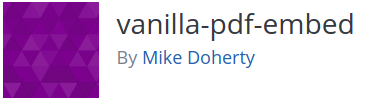
The main advantage of this plugin is its ease of use. Vanilla-pdf-embed has been used by more than 10,000 active users, showing its unbeatable quality.
This plugin offers customization similar to other plugins. You can set PDF parameters, such as height, width, title, and their management of embedded frames .
After uploading the file to the media library, you need to enter the URL of the page of the file that you want to attach to the WordPress Visual Editor on a special line. The file will be embedded in the post. Note that this method will not work if the file is hosted on another website; files can only be hosted in the WordPress Media Library.
To do so, upload vanilla-pdf-embed.php to the /wp-content/plugins/directory, then activate the plugin you have installed.
7. DK PDF

DK PDF is one of the best WordPress PDF Viewer plugins that has an excellent feature in the form of a post-conversion button that converts the page to PDF.
You can do various customizations with this plugin, such as personalizing buttons, changing the appearance of PDFs, and setting file headers in the PDF Settings tab.
When setting the PDF Button tab, you can change the button text by typing anything in the blank provided. You can specify the post type as: post (post), page (page), attachment (attachment), and document (doc).
Then there is also the Actions option which allows your document to be opened in a new window or downloaded. Finally, you can adjust the alignment and determine whether the button appears before or after the content.
In the next settings tab, you can choose to view the PDF vertically or horizontally. There is also an option to set the document’s font and margins. After that, you can set the PDF Header and Footer. Upload an image for the header logo, then set it to show header and footer titles and page layouts.
8. WP Advanced PDF

If your website is dedicated to posting tutorials and similar content, this plugin could be a great choice. WP Advanced PDF allows site visitors to create PDFs from your blog posts . What’s more, this plugin uses the TCPDF class to render files, making it an option worth considering.
WP Advanced PDF provides many features for free:
- Custom fonts for PDF content and headers.
- Custom point style
- Margins and leveling
- Watermark
- Default blog title for PDFs
If you want to use this plugin, just find its name, install it, and activate it.
Conclusion
After reading our WordPress plugin review about the best PDF viewers to use for your website, then you need to choose the one that best suits your needs.
You can choose the option that looks the simplest, has the most complete functionality, or looks the most attractive with flipbook animations. Have any other recommendations that you think are better? Please submit via the comments column below. Good luck!

Posting Komentar untuk "8 Best WordPress PDF Viewer Plugins"